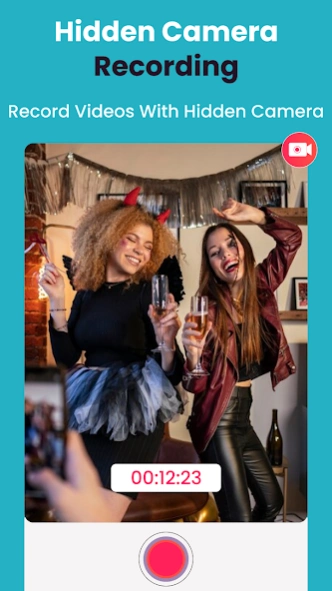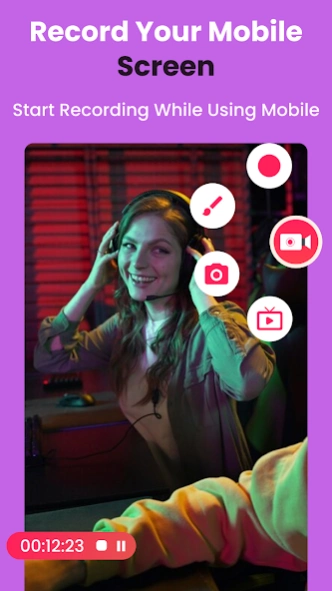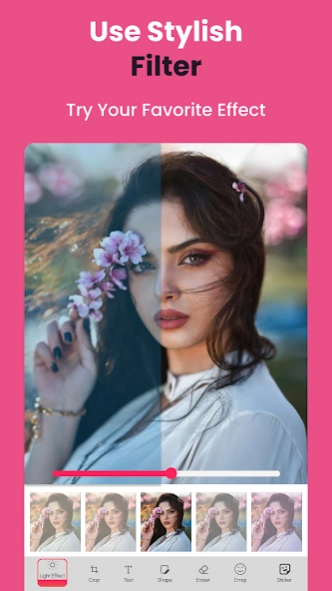Screen Recorder Video Recorder 2.1.0
Free Version
Publisher Description
Screen Recorder Video Recorder - Screen Recorder Video Recorder is a professional recorder and video editing app.
Screen recorder, also known as a Video Recorder or Screen Video Recorder, used to capture activities displayed on a mobile screen. It allows users to record their screen movements,actions, and audio simultaneously, creating video files thatcan be saved, shared, or used for various purposes. Screen Recorder - Video Maker helps you capture crystal-clear screen videos and screenshots with ease. Screen video recorder automatically records videos with No recording limits and No root! Simply tap on the mobile screen and record video calls, HD video tutorials, and screen videos without a watermark when recording screen. KEY FEATURES: - Screen recorder record videos with camera it has a feature of camera that does not show on screen - Record your mobile screen anytime anywhere start recording with a screen recorder video and audio - Video Trimmer: Edit, speed, or merge videos with the screen recorder editor - Filters: Use stylish filters and try your favorite effects on videos created with a screen recorder video app - Image Editor allows you to edit your photos using text emojis, shapes, and effects - Screen video recorder also allows you to make image collage of screen recorder screenshot - Variety of mirrors: Discover your other sides screen recorder editing app combines all in one video recorder screen app - Screen recorder captures screen to take a Screenshot -Easily pause resume recording you can rotate screen for full screen video - Enjoy screen recording, video editing, and screen recorder video and audio in single app. Camera Recorder Screen: Video editor & video maker and recorder offer hiden camera recording features where you can record videos with a camera. Screen video recorder App records high-quality video of mobile screen and save to mobile gallery. This is a screen recorder in screen. Record and save mobile screen videos and record video calls anonymously using this screen video recorder. Screen Recorder Video Recorder: Screen Video Recorder helps you capture the screen with clear screenshots and screen videos.The screen recorder app records your videos without any time limit and saves them to your mobile gallery in HD quality and without watermark, and there is no lag in the video during recording. No need for extra roots to record your phone screen, simply tap on the Screen recorder window to record HD videos, Tutorals, games, video calls, and much more with this screen recorder with voice. Screen recorder video and audio app provides all in one screen video recorder. Collage Maker & Screen Recorder Editor: Screen recorder and Editor is an essential tool for capturing mobile screen while you are on video calls. Whether you're creating tutorials, capturing gameplay, or making presentations, a screen recorder editing suite offers versatility. This Screen Recorder - Video Maker combines multiple features like screenshot collage maker, video editor. You can edit your videos easily and now you can easily trim parts of videos and audio streams with no watermark. Screen recorder video editor is very helpful for you to make social media short videos and clips. Enjoy screen recording with video editing. Thanks for downloading this app. If you have any feedback, bug reports or suggestions, please contact us at barakatappssole@gmail.com.
About Screen Recorder Video Recorder
Screen Recorder Video Recorder is a free app for Android published in the System Maintenance list of apps, part of System Utilities.
The company that develops Screen Recorder Video Recorder is Barakat Apps Sole. The latest version released by its developer is 2.1.0.
To install Screen Recorder Video Recorder on your Android device, just click the green Continue To App button above to start the installation process. The app is listed on our website since 2024-03-25 and was downloaded 28 times. We have already checked if the download link is safe, however for your own protection we recommend that you scan the downloaded app with your antivirus. Your antivirus may detect the Screen Recorder Video Recorder as malware as malware if the download link to com.background.video.recorder.camera.recorder is broken.
How to install Screen Recorder Video Recorder on your Android device:
- Click on the Continue To App button on our website. This will redirect you to Google Play.
- Once the Screen Recorder Video Recorder is shown in the Google Play listing of your Android device, you can start its download and installation. Tap on the Install button located below the search bar and to the right of the app icon.
- A pop-up window with the permissions required by Screen Recorder Video Recorder will be shown. Click on Accept to continue the process.
- Screen Recorder Video Recorder will be downloaded onto your device, displaying a progress. Once the download completes, the installation will start and you'll get a notification after the installation is finished.